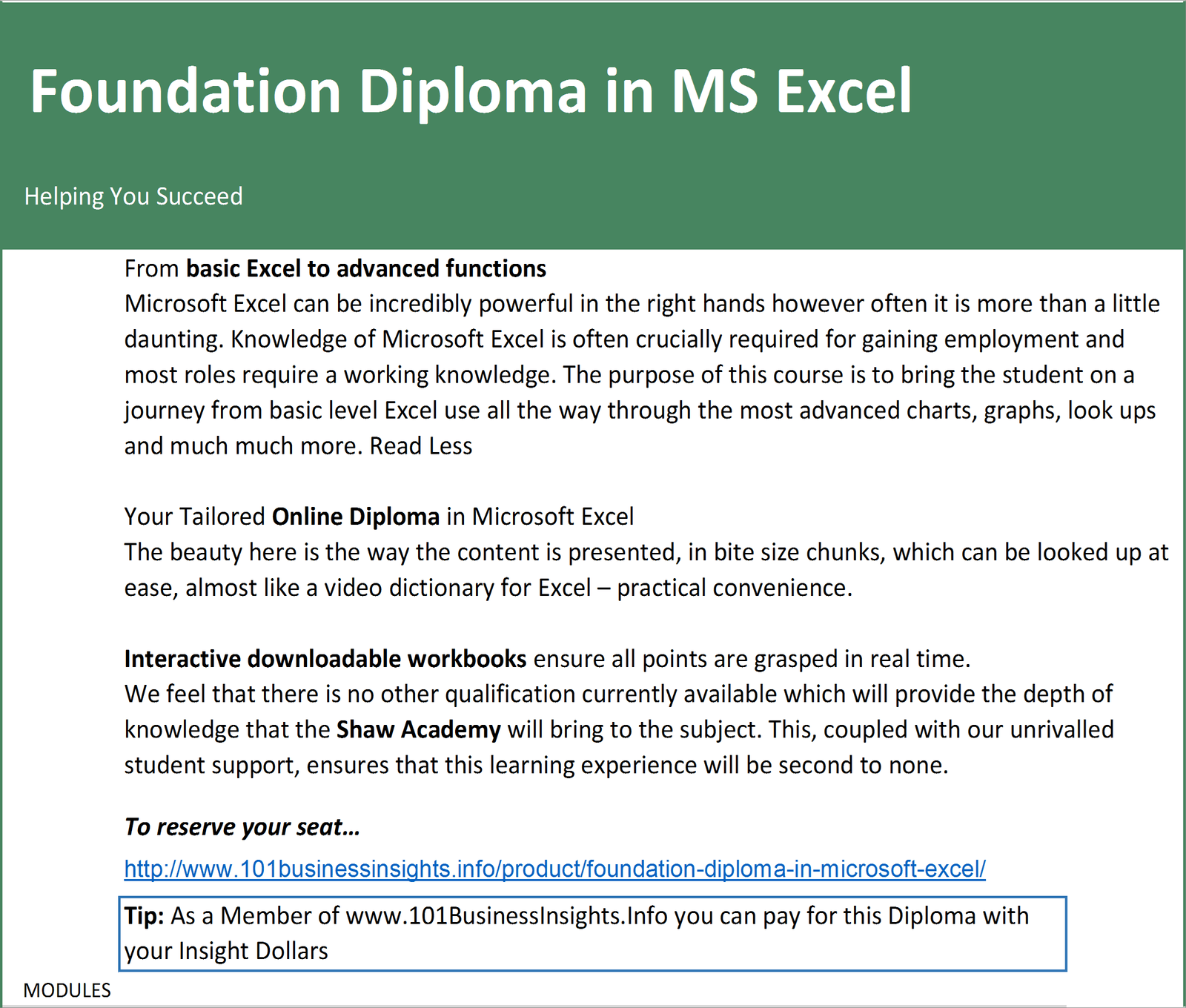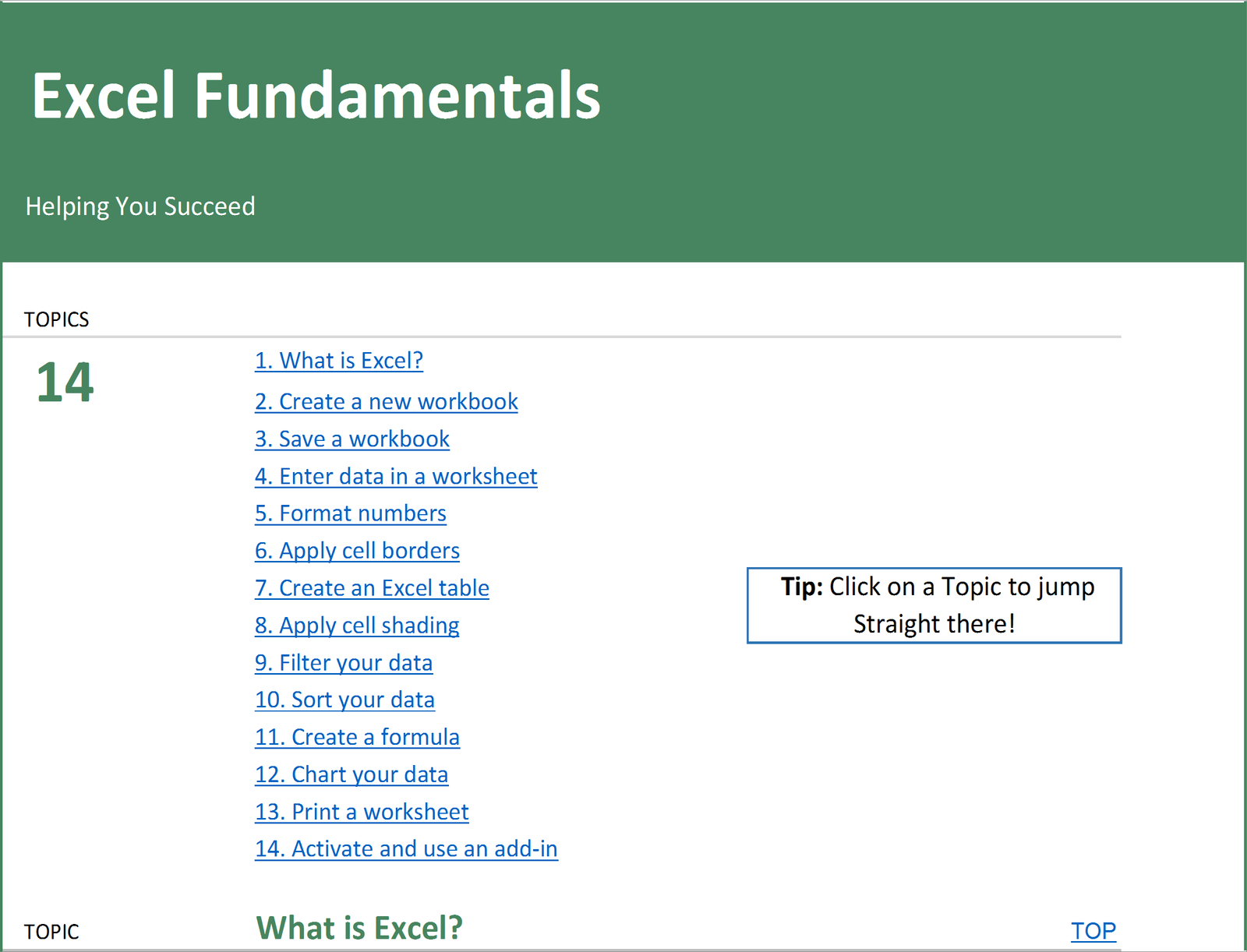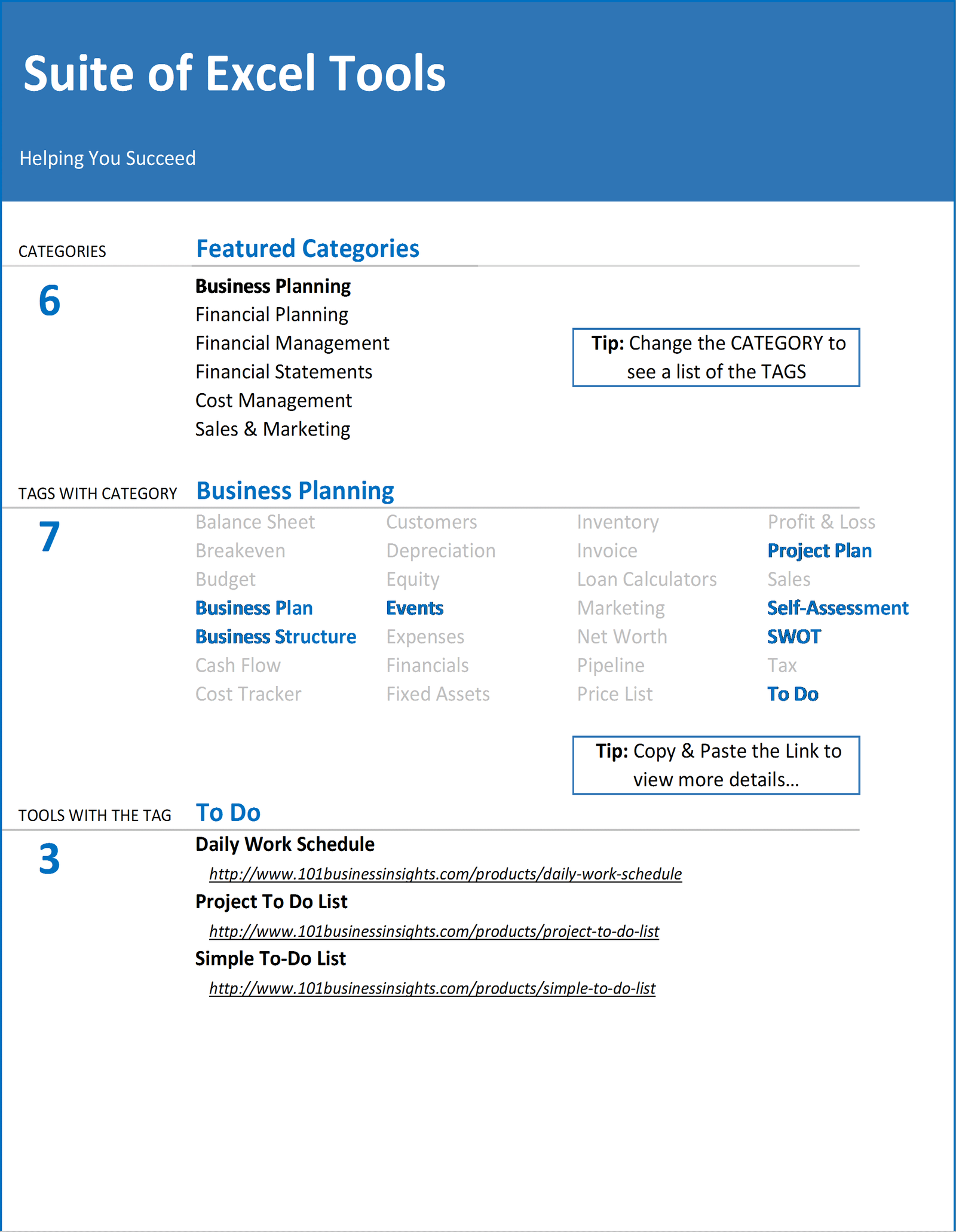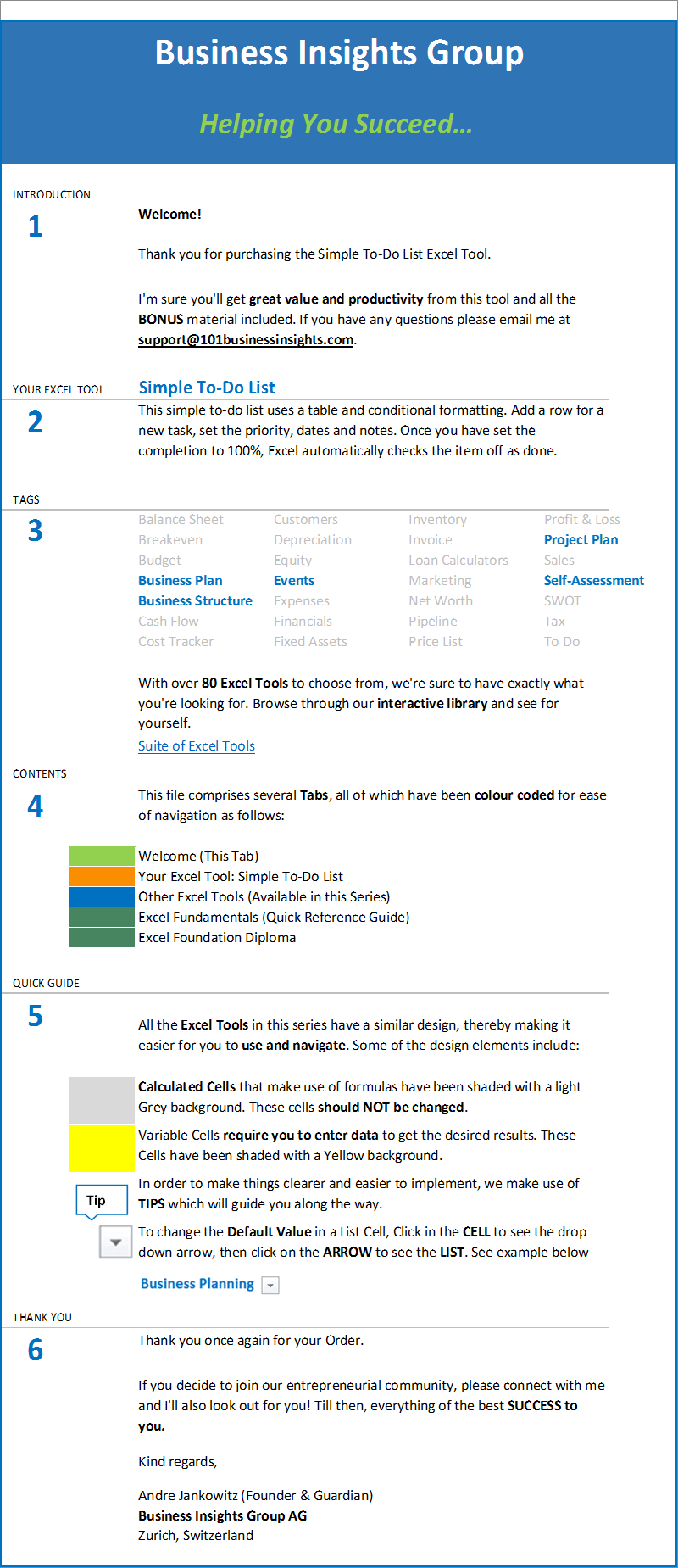Description
To Do List Excel
This simple To Do List Excel template uses a table and conditional formatting. Add a row for a new task, set the priority, dates and notes. Once you have set the completion to 100%, Excel automatically checks the item off as done. If you’re feeling a bit adventurous, I would recommend you read the post on To Stop List, written by Herb Rubenstein, all about how to make your to do list more effective.
Building Your Business
…with this To Do List Excel template you will be adding an essential tool to help you get clarity on how you’re going to grow and develop your business.
Save Time
…with this sleek well designed To Do List Excel template there is no need to worry about layout or formulas, as we have taken care of all of this for you.
A Best-Practice Approach
…to track tasks and set priorities. This To Do Excel template is ready for you to start using right away!
All The Help You Need
…is included in this download. Complete with an overview of Key Excel Fundamentals and a Dynamic Navigator to help you find other Excel Tools that can help you Right Now!
Try It
…if you’re not 100% satisfied, well give you a full refund, no questions asked!
Some Posts from our Community Site…
The To Stop List – How To Make Your To Do List More Effective